Your client has hired you to build a website!
Like any project, building a great website starts with thorough planning. Once you and your client have decided to work on the Zibster platform, it's best to go over all the details so you're on the same page in terms of design, project specs, timeline, and expectations.
What are your client's goals? How do they want to present themselves online? Do they have a website already, or are they starting from scratch?
Clearly define with your client what their goal is with the new website. Understanding their needs, who they serve, and the product or services they sell will help you define the best site for their customers.
Doing research on your client's industry and competitors will help you understand their goals and build a better website. Once you have determined your goals you'd like the website to do, build an outline.

With a strategy in place, you can present a timeline so your client knows how long their website from start to finish will take.
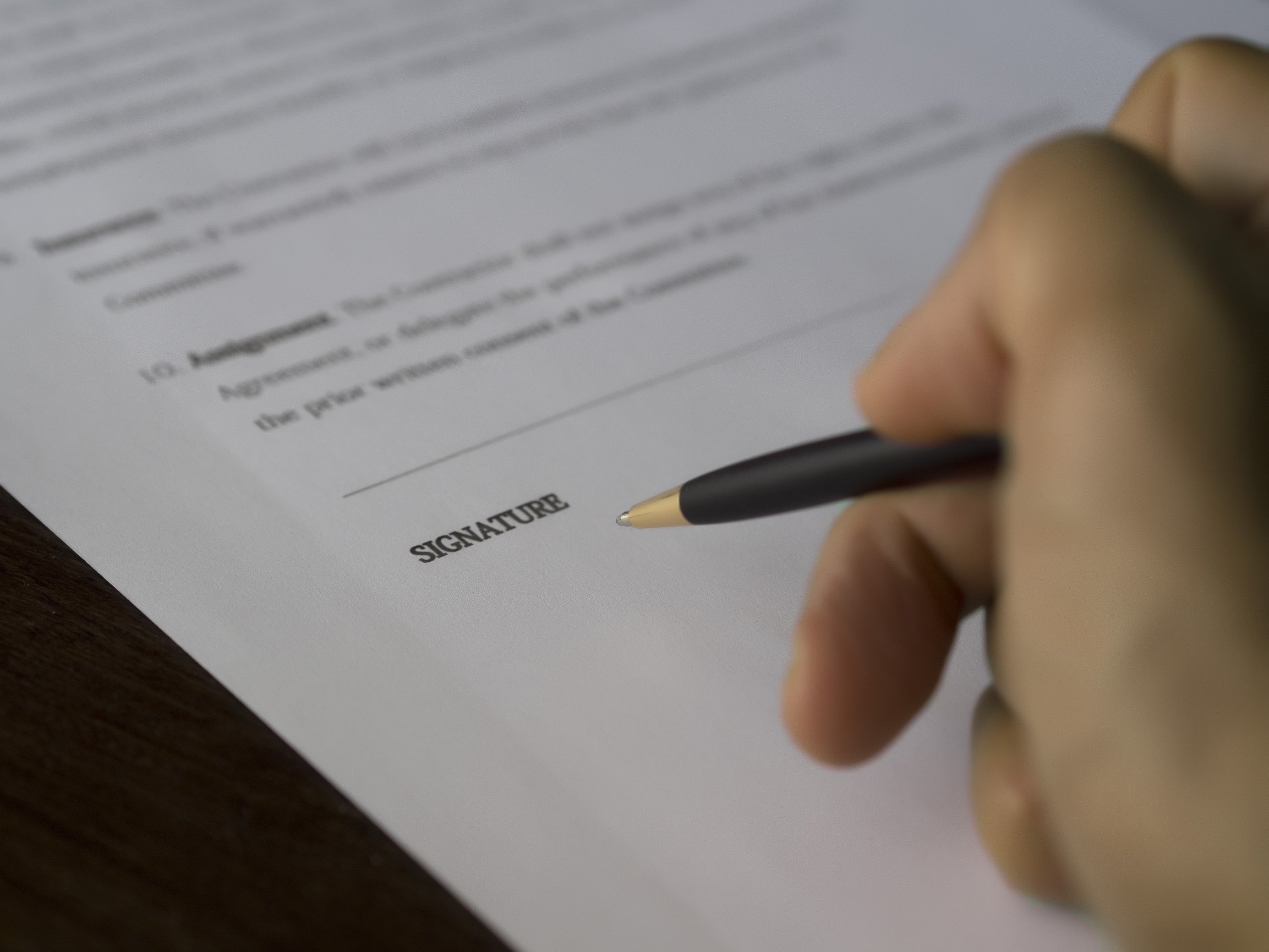
Creating a contract is a necessary first step and protects both you and your client. Be sure to include the scope of your project, responsibilities, payment terms, and timelines. This is your chance to lay out everything clearly in a professional manner so you and your client will be on the same page and you can refer back if there is an issue. You have the freedom to create your own contract and terms to protect you and your client from unforeseeable issues.
An outline will help you and your client know what pages you need to make the website. Our designs come pre-loaded with essential pages for you to customize (like About, Contact, and Home) so you can build faster. Knowing the essential pages from the outset will keep your project from ballooning outside of the initial scope and help you prioritize what content you need from the client.
Content describes all the text and images that will go on the website.
For each page, list out what the client needs to provide and have them send it to you via email, DropBox, Google Drive, or however you prefer to quickly access these materials.
Let clients know that you will need their content before you begin building, otherwise this will slow down your process.
Templates provide that starting point for customizing a website. Have your client select a style they like, paying most attention to where the logo is positioned and how the menu works.
Zibster templates are super flexible, and you can change nearly everything else about it, including colors, fonts, backgrounds, spacing, block layouts, and more.
Step 1: Content Loading
Step 2: Layout Styling
Step 3: Setting Up Products & Tools
Step 4: Review and Finalize
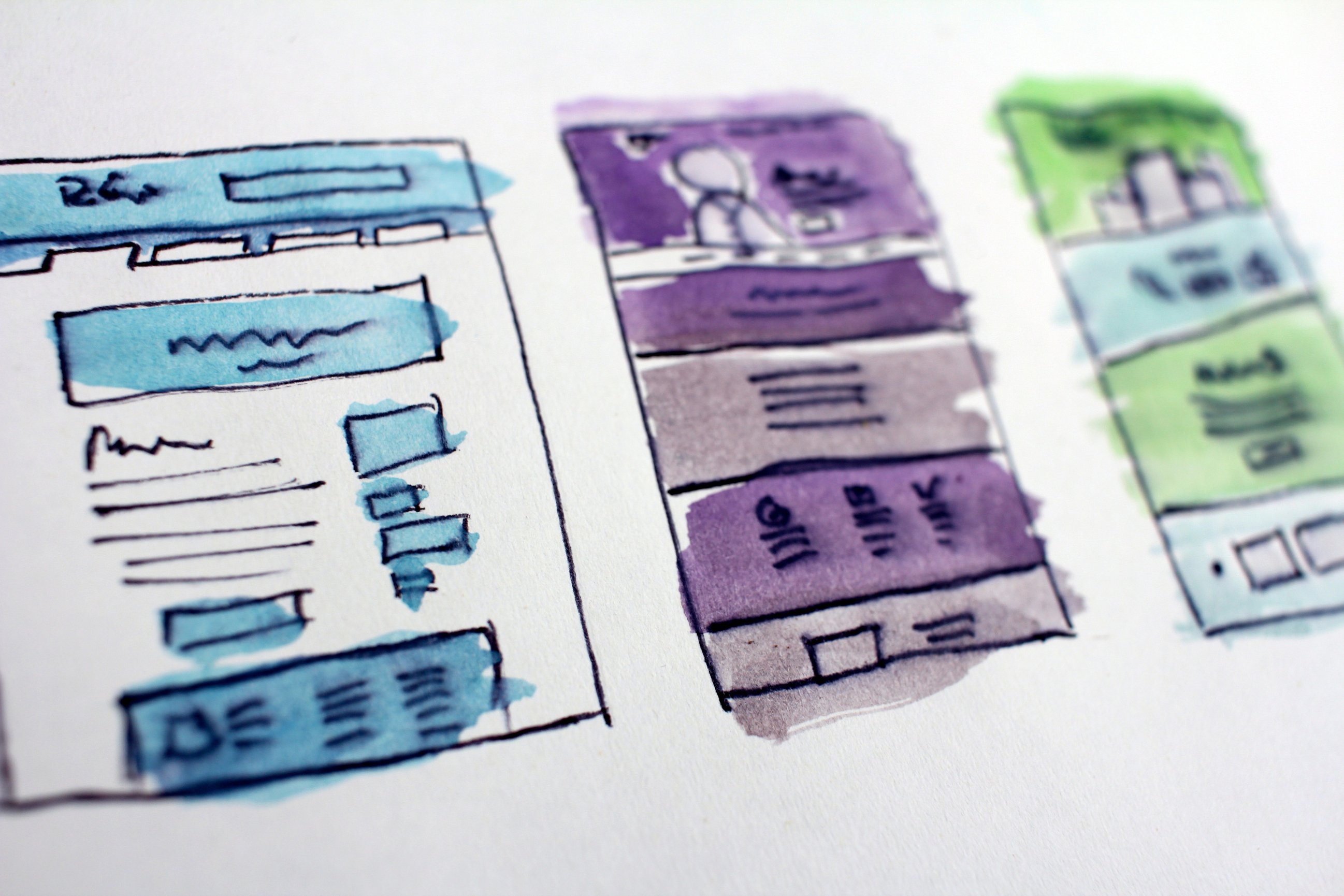
In the "Builder" tab, create the pages you will need and start loading in any words or images the client has provided.
Images can be uploaded as needed, or all at once into the Clipboard. (You can bulk upload by going to MENU > FILES.)
Text can be popped into a simple text block to be styled later. Just focus at first on getting content onto pages. You can style it nicely when you're ready.
Now for the fun part, you get to design a website!
Each template comes pre-loaded with pages and blocks that illustrate some of the layouts you can achieve. Some designers prefer to replace the sample text & images... some prefer to start from a blank page. The choice is yours, and everything is editable.
You can add, remove, and rearrange sections using the block bank on the right-hand side of the screen. You can click into each block to customize the content, layout, colors, background, spacing and more. If you need help using a block, look for the tutorial button to find walkthroughs and videos.
Global changes (colors, fonts, spacing, background and more) can be made under the DESIGN submenu. You can also add CSS or Javascript here, or on specific pages. Using CSS or JS is not required, however, some designers prefer to use code. The choice is yours!
Once you have created a design for your client, get feedback to make sure you are headed in the right direction.
When your design is nearly complete, you can start connecting forms, ecommerce, the blog, and anything else your client needs for the website to function well for their business.
Set up a store under the Ecommerce tab to sell items or services and connect a merchant to process payments. Create any forms needed to collect contacts and leads. Or, set up any marketing promotions your client may need.
If your client uses any third-party tools or applications (like calendars, schedulers, or chat apps) you can embed them using their API instructions.
Your client is almost ready to launch!
Go over the website with your client to ensure the necessary pages have been created, the content is in the correct place, and the website tools & add-ons have been set up properly.
Make sure forms are configured and notifications go to the correct email address. Check that taxes, shipping & receipts are configured if you're using Ecommerce.
If anything needs to be tweaked or modified, this is the time to do it. Once your website build has been approved by the client, you are ready to launch the website!
The account will need to be paid for to be activated. Then, our team will connect the client's domain so the website can be pushed live. SSL can also be activated at this point.
All that's left is to give control of the website to the client and educate them on how to make any updates & contact Zibster Support.